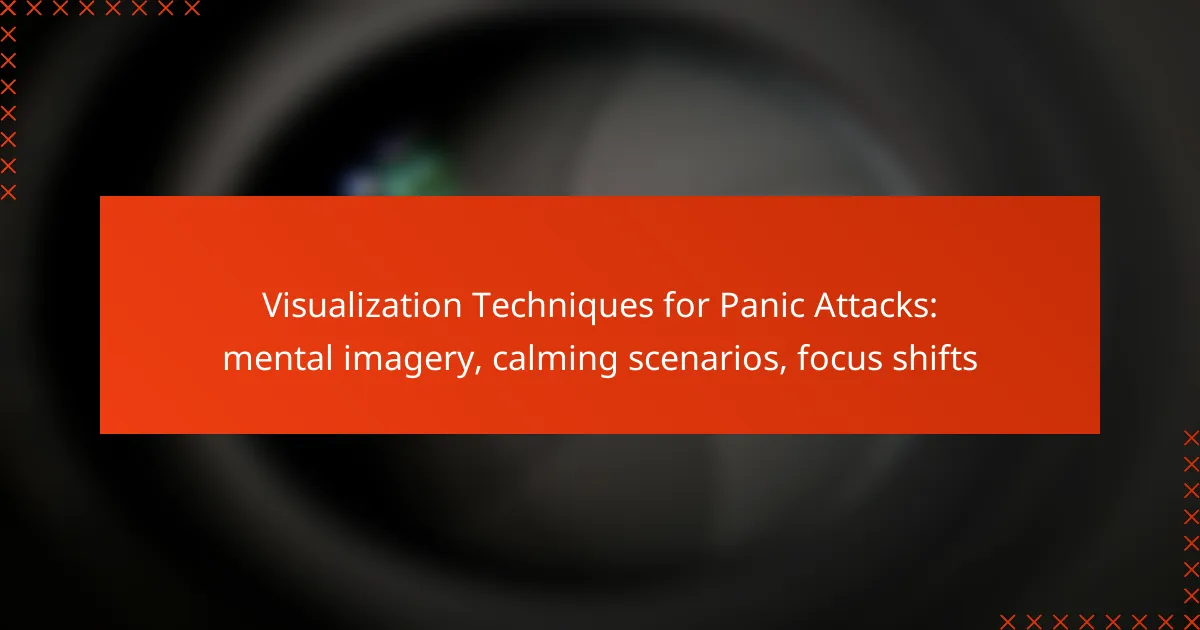Panic attack apps are valuable resources for managing anxiety, offering features such as symptom tracking, guided meditations, and intuitive interfaces. By enabling users to log their symptoms in real-time and receive personalized feedback, these apps help identify triggers and develop effective coping strategies. Prioritizing user-friendly design ensures that individuals can easily navigate the tools necessary for better anxiety management.

What are the best panic attack apps available in the UK?
The best panic attack apps in the UK offer features like symptom tracking, guided meditations, and user-friendly interfaces to help manage anxiety. These tools can assist users in understanding their triggers and developing coping strategies effectively.
Calm: Guided meditations and breathing exercises
Calm is renowned for its extensive library of guided meditations and breathing exercises designed to alleviate anxiety and stress. Users can select sessions based on their specific needs, such as panic attacks or general relaxation.
The app also includes soothing soundscapes and sleep stories, which can further enhance relaxation and improve sleep quality. Regular use can help users develop a consistent practice for managing their mental health.
Headspace: User-friendly interface and symptom tracking
Headspace features a user-friendly interface that makes it easy to navigate through its various offerings, including meditation and mindfulness exercises. The app allows users to track their symptoms and progress, helping them identify patterns and triggers over time.
With tailored content for anxiety relief, users can choose specific sessions aimed at reducing panic attacks. The simplicity of the app encourages regular use, which can lead to better mental health outcomes.
Pacifica: Mood tracking and mental health resources
Pacifica focuses on mood tracking and provides a range of mental health resources, including guided meditations and cognitive behavioral therapy (CBT) tools. Users can log their feelings and symptoms, which helps in recognizing trends and understanding their emotional states.
The app also offers daily challenges and community support, fostering a sense of connection among users. This can be particularly beneficial for those feeling isolated due to anxiety.
MindShift: Cognitive behavioral therapy tools
MindShift is designed specifically for anxiety management, utilizing cognitive behavioral therapy techniques to help users cope with panic attacks. The app includes tools for identifying negative thought patterns and replacing them with more constructive ones.
It features a variety of resources, such as relaxation exercises and guided imagery, to assist users in managing their anxiety. MindShift’s focus on practical strategies makes it a valuable tool for those seeking to reduce the frequency and intensity of panic attacks.

How do panic attack apps help track symptoms?
Panic attack apps assist users in monitoring their symptoms by providing tools for real-time logging and personalized feedback. These features help individuals identify triggers and patterns, ultimately leading to better management of their anxiety and panic attacks.
Real-time symptom logging
Real-time symptom logging allows users to quickly record their feelings and experiences during a panic attack. This immediate documentation can include physical sensations, emotional states, and environmental factors, which helps in recognizing patterns over time.
Many apps offer user-friendly interfaces that make it easy to log symptoms with just a few taps. For example, a user might select from predefined symptoms like heart palpitations or dizziness, or they can add custom notes for more detail.
Personalized insights and analytics
Personalized insights and analytics provide users with tailored feedback based on their logged symptoms. By analyzing the data collected, these apps can highlight trends, such as common triggers or the frequency of attacks, which can be invaluable for users seeking to understand their anxiety better.
Some apps also include visualizations like graphs or charts to illustrate symptom patterns over days or weeks. This can empower users to make informed decisions about coping strategies or when to seek professional help.
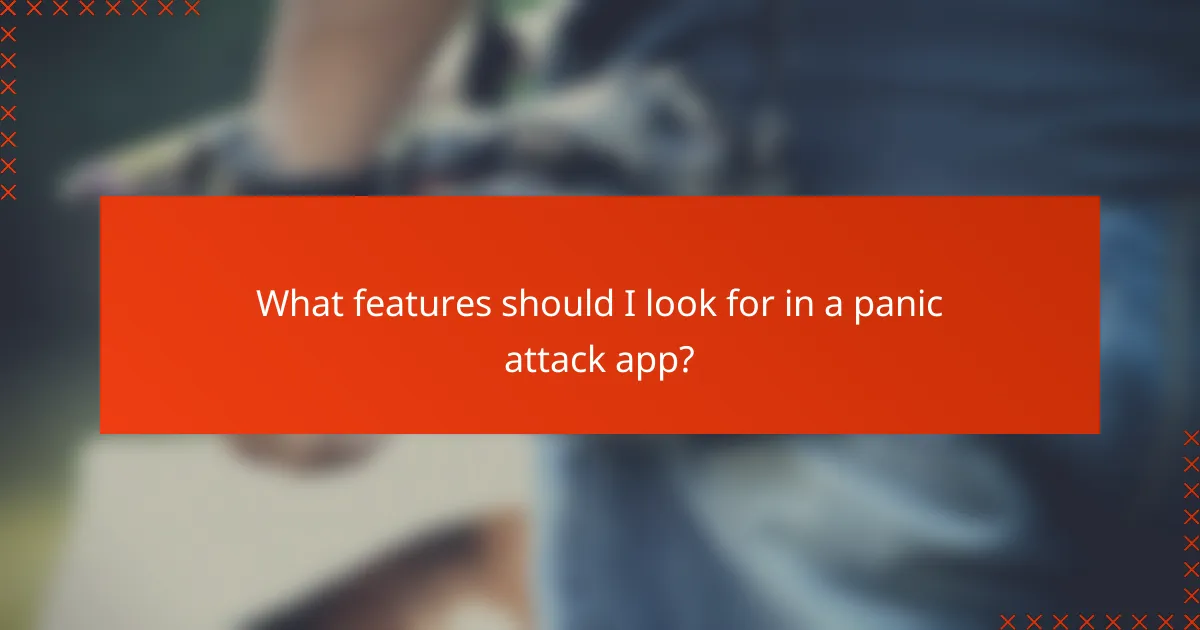
What features should I look for in a panic attack app?
When selecting a panic attack app, prioritize features like symptom tracking, guided meditations, and a user-friendly interface. These elements can significantly enhance your ability to manage anxiety and panic attacks effectively.
Guided meditations and relaxation techniques
Guided meditations and relaxation techniques are essential features in a panic attack app, as they help users calm their minds and reduce anxiety. Look for apps that offer a variety of meditation styles, such as mindfulness, deep breathing, and visualization, to cater to different preferences.
Some apps may provide audio or video instructions, allowing users to follow along easily. Consider apps that allow you to select the duration of the sessions, ranging from a few minutes to longer periods, so you can fit them into your schedule.
User-friendly interface and accessibility
A user-friendly interface is crucial for panic attack apps, as it ensures quick access to features during stressful moments. Look for apps with intuitive navigation, clear icons, and simple layouts that minimize distractions.
Accessibility features, such as voice commands or text-to-speech options, can enhance usability for individuals with different needs. Ensure the app is compatible with your device and offers support for various operating systems.
Customizable notifications and reminders
Customizable notifications and reminders can help you stay on track with your mental health practices. Choose apps that allow you to set personalized reminders for meditation sessions, symptom tracking, or breathing exercises, which can reinforce positive habits.
Consider the frequency and type of notifications you prefer. Some apps may offer gentle reminders, while others provide alerts that prompt immediate action, such as starting a breathing exercise when stress levels rise.

How effective are panic attack apps in managing anxiety?
Panic attack apps can be effective tools for managing anxiety by providing symptom tracking, guided meditations, and user-friendly interfaces. These apps often help users identify triggers, practice mindfulness, and develop coping strategies, making them a valuable part of an overall anxiety management plan.
Evidence-based effectiveness
Research indicates that panic attack apps can lead to significant reductions in anxiety symptoms for many users. Studies have shown that users who engage with these apps regularly may experience improvements in their ability to manage panic attacks and anxiety levels.
Key features that enhance effectiveness include symptom tracking, which helps users recognize patterns, and guided meditations that promote relaxation. Apps that incorporate cognitive-behavioral therapy techniques tend to show better outcomes in clinical settings.
User testimonials and success stories
User testimonials often highlight the positive impact of panic attack apps on daily life. Many individuals report feeling more in control of their anxiety and better equipped to handle panic attacks when they arise.
Success stories frequently mention features like personalized meditation sessions and easy symptom logging as critical components of their experience. Users appreciate the convenience and accessibility of these apps, which can be used anytime and anywhere, making them a practical option for managing anxiety effectively.
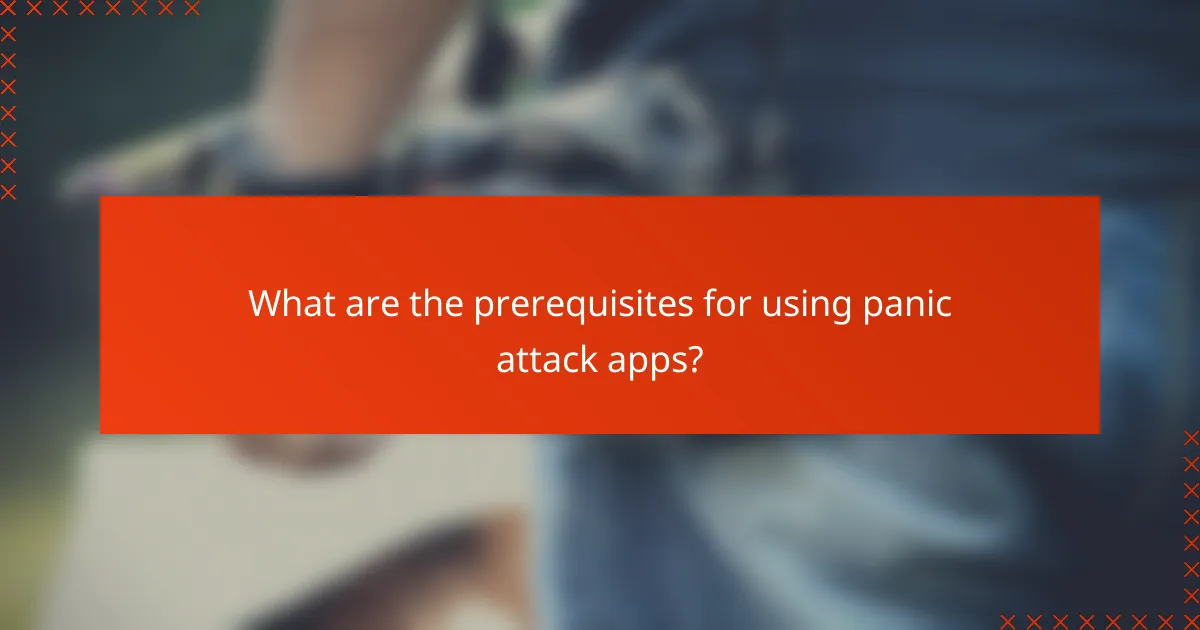
What are the prerequisites for using panic attack apps?
To effectively use panic attack apps, you need a compatible smartphone and a basic understanding of mental health concepts. These prerequisites ensure that you can navigate the app’s features and utilize them to manage panic attacks effectively.
Smartphone compatibility and OS requirements
Panic attack apps are typically designed for smartphones running on popular operating systems such as iOS and Android. Ensure your device is updated to the latest version of its operating system to access all features and security updates.
Check the app’s specifications in the app store before downloading. Some apps may require specific hardware capabilities, like a certain amount of RAM or storage space, to function optimally.
Basic understanding of mental health concepts
Having a foundational knowledge of mental health concepts can enhance your experience with panic attack apps. Familiarity with terms like anxiety, triggers, and coping strategies will help you better understand the app’s resources and recommendations.
Consider exploring introductory materials on mental health, such as articles or videos, to build your knowledge. This understanding will enable you to apply the app’s features more effectively, such as guided meditations or symptom tracking.
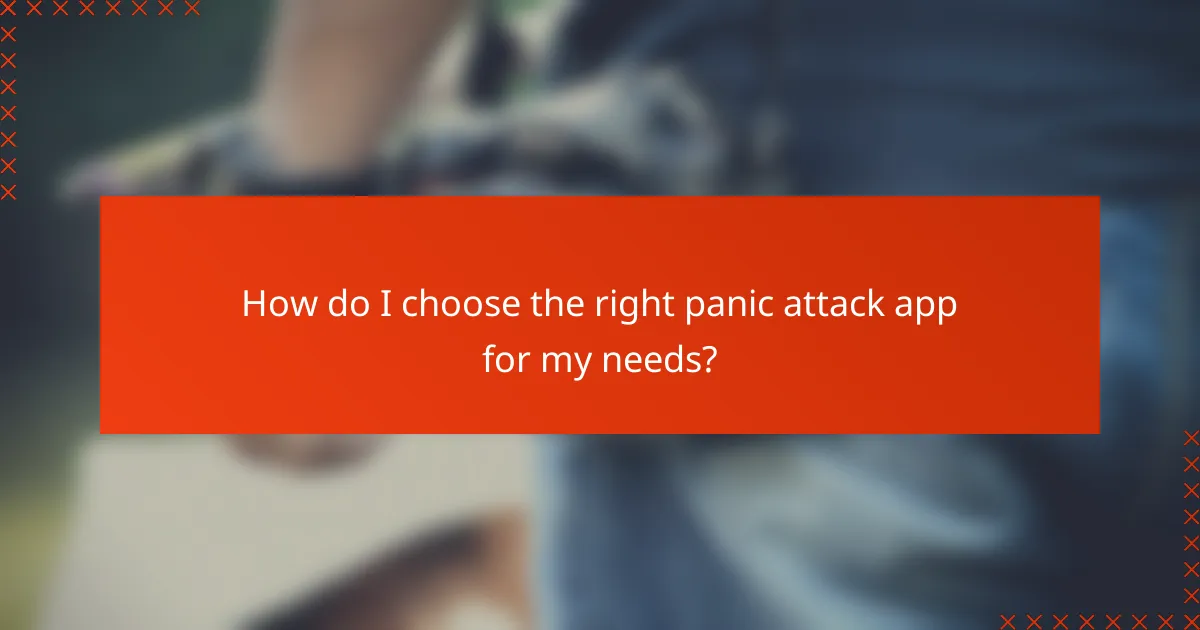
How do I choose the right panic attack app for my needs?
To choose the right panic attack app, consider your specific symptoms, preferences, and goals. Look for features that align with your needs, such as symptom tracking, guided meditations, and an intuitive interface.
Assessing personal preferences and goals
Start by identifying what you want from a panic attack app. Do you need tools for immediate relief, like breathing exercises, or are you looking for long-term symptom tracking? Knowing your goals will help narrow down your options.
Consider your preferred learning style as well. Some users may benefit from interactive features, while others might prefer straightforward text or audio guides. Choose an app that matches how you engage best with content.
Comparing user reviews and ratings
User reviews and ratings can provide valuable insights into an app’s effectiveness and usability. Look for apps with high ratings and positive feedback specifically related to panic attack management. This can indicate a reliable choice.
Pay attention to comments about the app’s interface and ease of use. An app that is user-friendly will likely be more effective, especially during a panic attack when clarity and accessibility are crucial. Aim for apps with a consistent track record of positive user experiences.